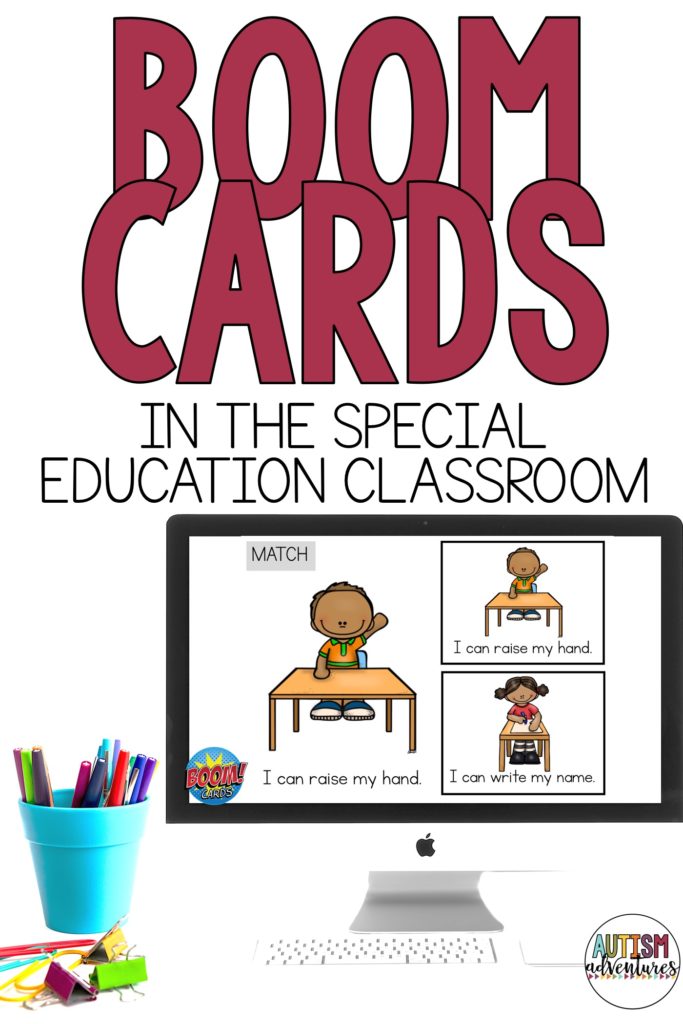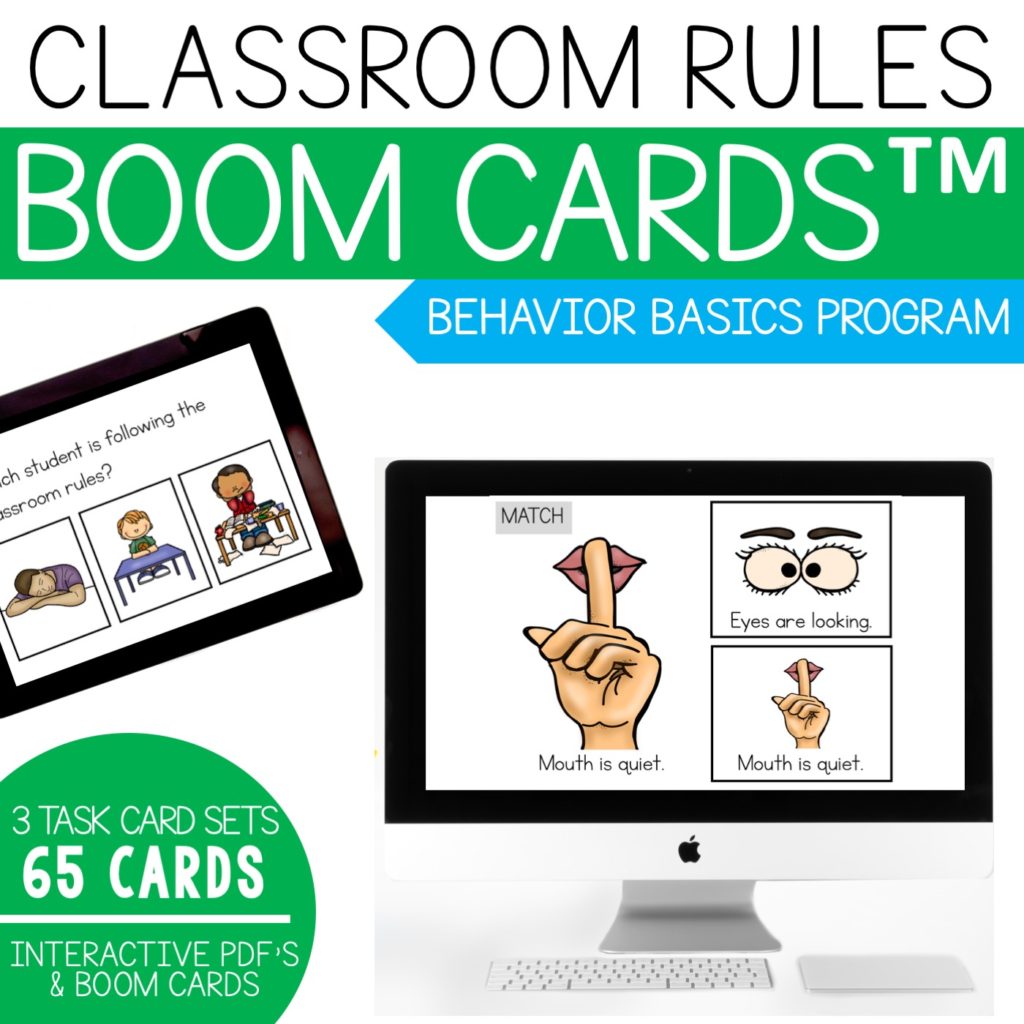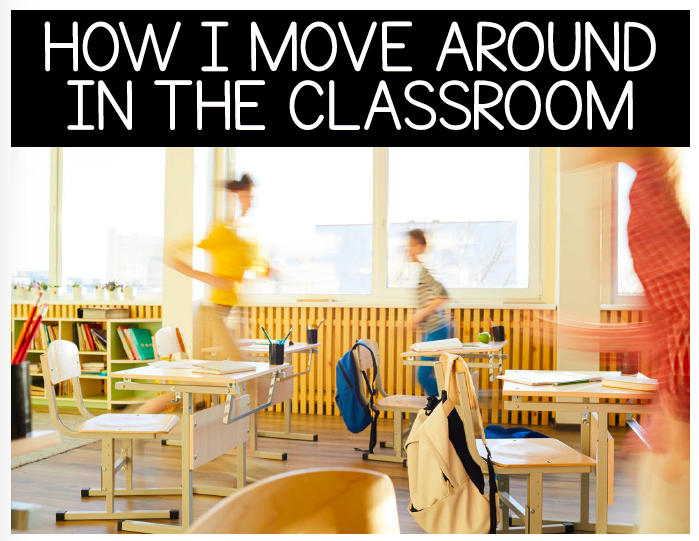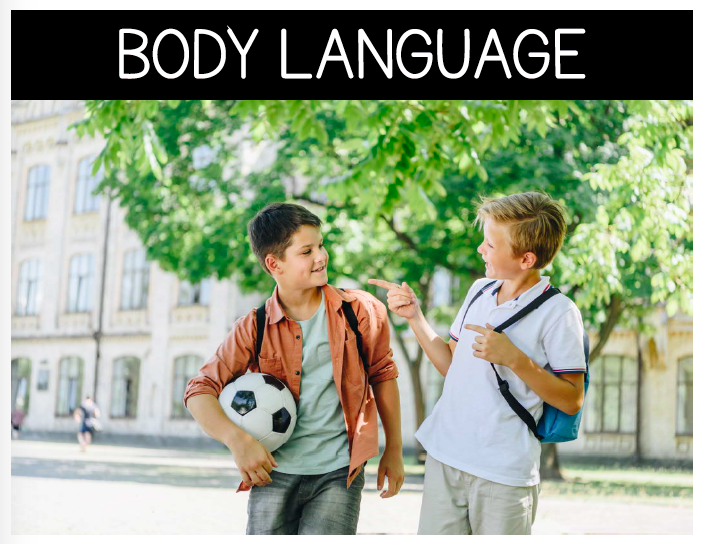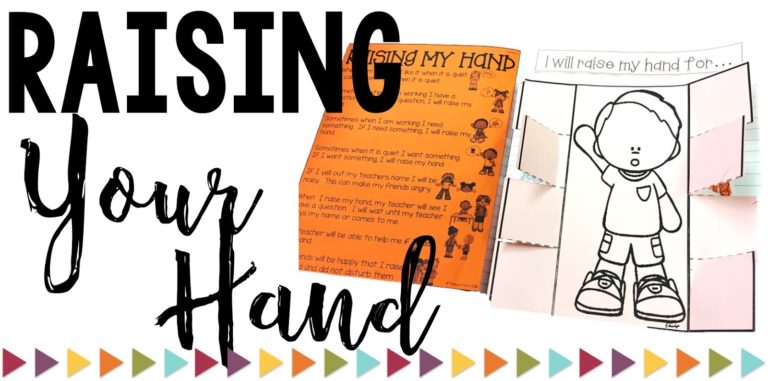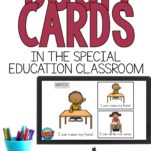Boom Cards in the Special Education Classroom
Boom Cards™ have become a hot topic in the world of special education during this time of distance learning. Boom Learning™ is a great tool to help meet the needs of your students both in the classroom and through virtual teaching. I really wish this was around when I was in the classroom because my mind is spinning with how many ways you can use boom cards with your students. Confession, I have been using them with Tucker and I am LOVING them!
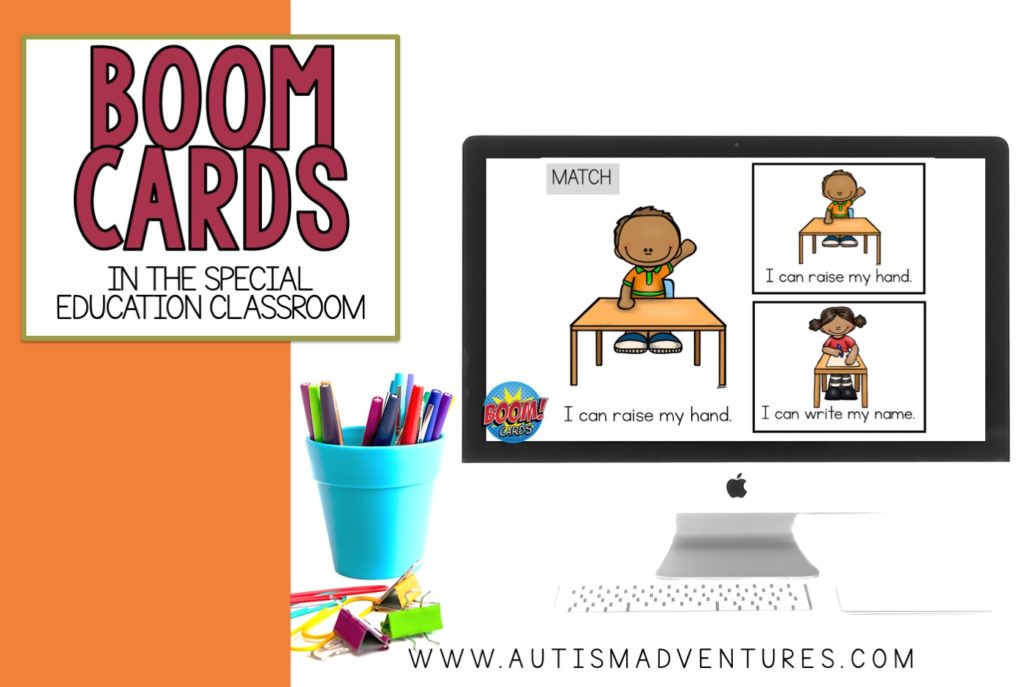
Today I am going to introduce you to Boom Cards. If you are familiar with Boom Learning, there is no need to read on. Check out my Boom Learning Store HERE.
What are Boom Cards™?
Boom Cards™ are interactive, internet based activities that provide instruction to students. They are engaging and fun for students while providing data for teachers. They really are a win – win for everyone! Did I mention? THERE IS NO PREP! No printing, laminating or velcro-ing. All special educators like the sound of that 🙂
To learn more about Boom Learning, check out this video.
Boom Vocabulary
Boom™ has its own set of vocabulary that can be confusing if you are new to Boom.
First things first, Boom Cards™ are similar to task cards. Boom Cards™ can come in different styles and formats including multiple choice, clickable answers, movable pieces, fill in the blank and typing answers.
Secondly, a set of boom Cards™ (lets say 10 cards/questions) is called a Boom Deck. You purchase Boom Decks or Deck Bundles in the Boom Learning Platform. Boom Cards and Boom Decks are all digital.
Why are they so great?
Boom cards are self checking/grading. What this means is that students are able to get feedback immediately when completing decks. Students will be notified of correct and incorrect answers immediately.
Boom cards™ are engaging and fun. These appear to be games for students and learning is easily disguised.
Teachers can assign decks to students to individualize learning for all students on their caseload. This makes it super easy during distance learning to differentiate instruction and learning activities for your students.
Another great reason to LOVE Boom Cards™ is because you receive data from your students work. To learn about student reports within Boom Learning, check out this video HERE. The teacher will receive reports when students complete a deck. This is a great way to collect data for IEP goals during this time of distance learning.
Boom Learning™ offers so many great things for students with special needs. I see value with using Boom Cards™ in the classroom too when you resume to classroom teaching instead of virtual teaching. To use in the classroom you could project it on a smartboard, utilize computer lab time, run a Boom Cards™ work center during work center rotations or assign weekly homework with individualized decks. The list goes on. But this is not JUSt for distance learning!
How Do I Use them?
To use Boom Cards, you must be connected to the Internet. Boom Cards play on modern browsers (Chrome, Safari, Firefox, and Edge). Apps are available for Android, iPads, iPhones, and Kindle Fires. For security and privacy, adults must have a Boom Learning account to use and assign Boom Cards. You will be able to assign the Boom Cards you are buying with “Fast Pins,” (play provides instant feedback for self-grading Boom Cards). Fast Play is always a free way for students to engage with Boom Cards decks. For additional assignment options you’ll need a premium account. If you are new to Boom Learning, you will be offered a free trial of our premium account. Readhere for details: http://bit.ly/BoomTrial.
First, Create an Account
To use Boom Cards™ you first need to create a free account through Boom Learning™. You can purchase them through my TpT Store or my Boom Learning™ store. If you purchase it from my TpT store, you will be provided a PDF page with a link. Once you click on the link your deck will automatically be added to your Boom Learning™ Library. If you have not set up a profile, it will prompt you to create a free profile. When you purchase Boom Cards™ from the Boom Learning™ Website they will automatically be added to your library. You can utilize a free Boom™ account to create your own decks for your child or students. There is no need to purchase Decks or a membership if you are comfortable making your own resources!
Point System
Boom Learning™ runs on a point system rather than dollars. You purchase points and buy decks with points. Their point system is displayed HERE.
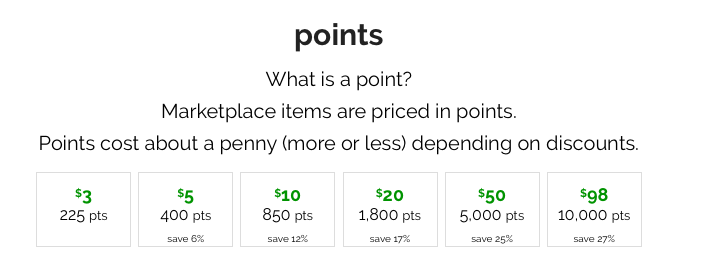
Teaching With Boom Cards
Once you have your account set up, decks added to your library and student classes set up, you are ready to start using them. To learn how to set up your own classroom, check out this video HERE. For a quick start to teaching with Boom Learning, check out their video HERE.
Fast play with Boom Cards
Every Boom Learning account has access to the tool, Fast Play. Fast play allows teachers to use Boom Cards on smart boards, tablets or other devices. While you cannot collect data with Fast Play, this is a great option for extending Boom Cards in whole group instruction situations or while screen sharing during virtual teaching.
Assigning Boom Cards to Students
Within your classroom and library, you can assign Decks to individual students. This is great for classroom teaching and for distance learning. For example, if a student is working on colors they can be assigned color decks. If a student is working on multiplication, you can assign them multiplication decks. Students can simultaneously be working on the Boom Learning platform at their level. Even better, data can be collected for you while they are working towards their IEP goals!
Boom Cards with Google Classroom
Boom Cards can be used with google classroom. Check out this video by Boom Learning to learn how to integrate Boom into your Google classroom.
Boom Cards with Seesaw
Boom Cards can be used with Seesaw. Check out this video by Della Larsen to learn how to integrate Boom Cards into your Seesaw. Here is a detailed blog post about using Boom Cards with Seesaw by Lesson4LittleOnes too!
Behavior Basics Boom Cards™
I listened to your requests and created a Behavior Basics Boom Card bundle. These task cards are aligned to each behavior that is included in the Behavior Basics Program. There are 60 behaviors included in the Boom Card Growing Bundle. The behaviors include are listed below.
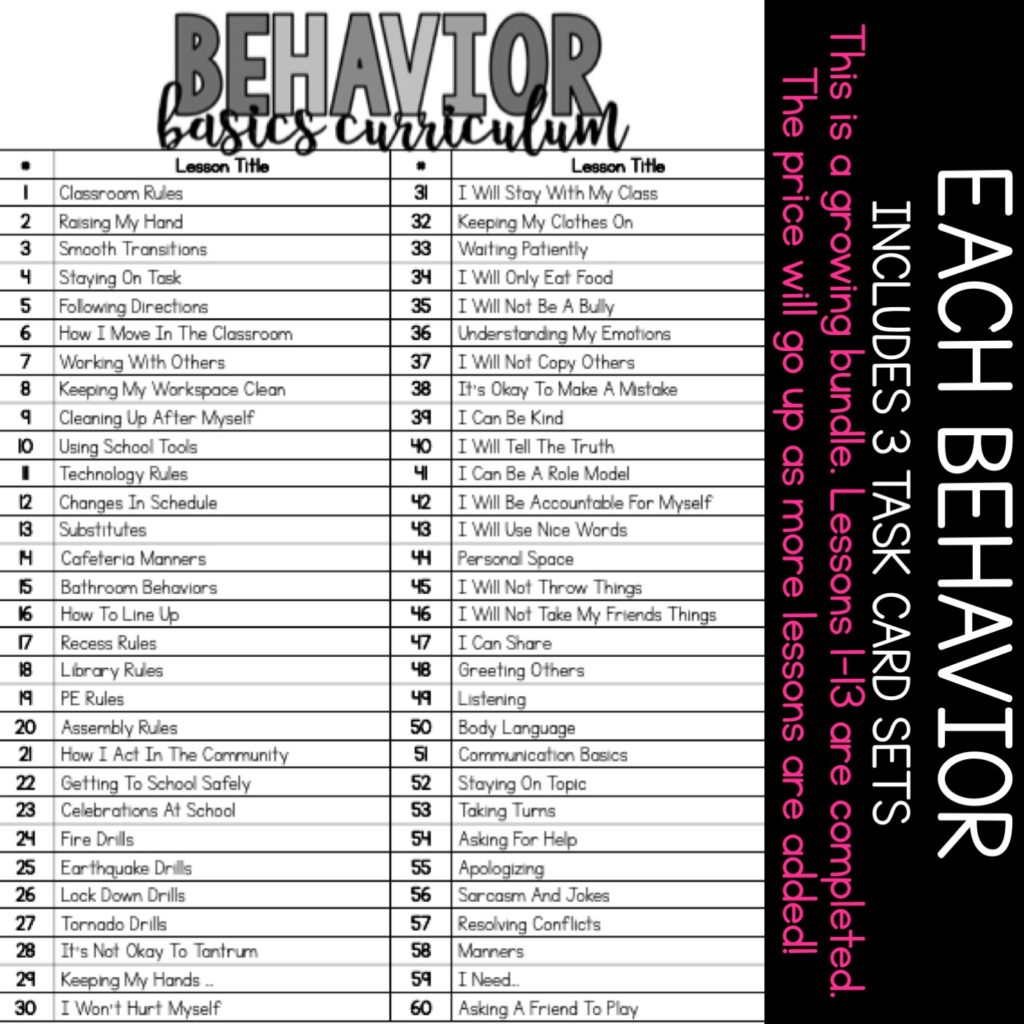
Each behavior has 3 task card sets included to differentiate for your students. The three task card sets are:
- Matching (from a field of 2)
- Yes/No Comprehension Questions
- Multiple Choice Questions (3 picture choice answer options)
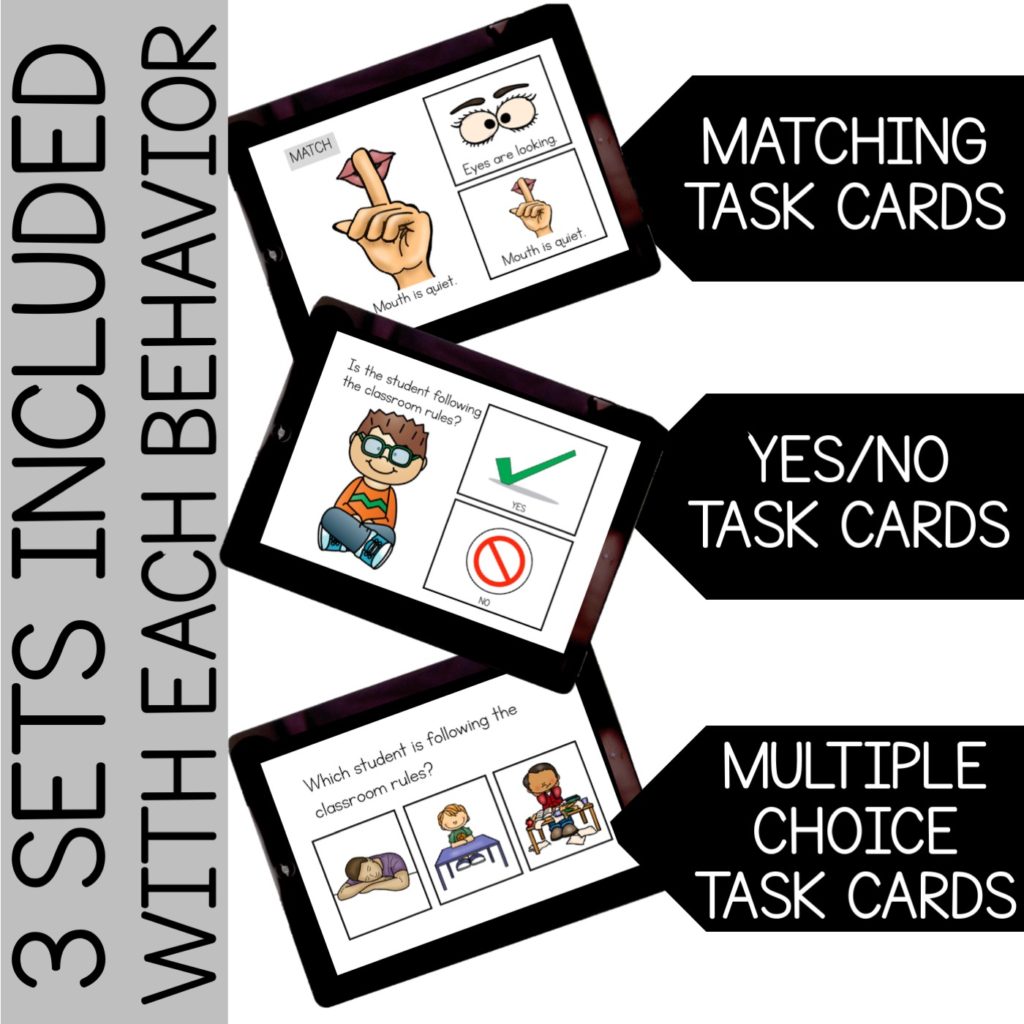
These are great because they are interactive, self correcting and aligned to a social emotional learning program. SEL is important through distance learning too!
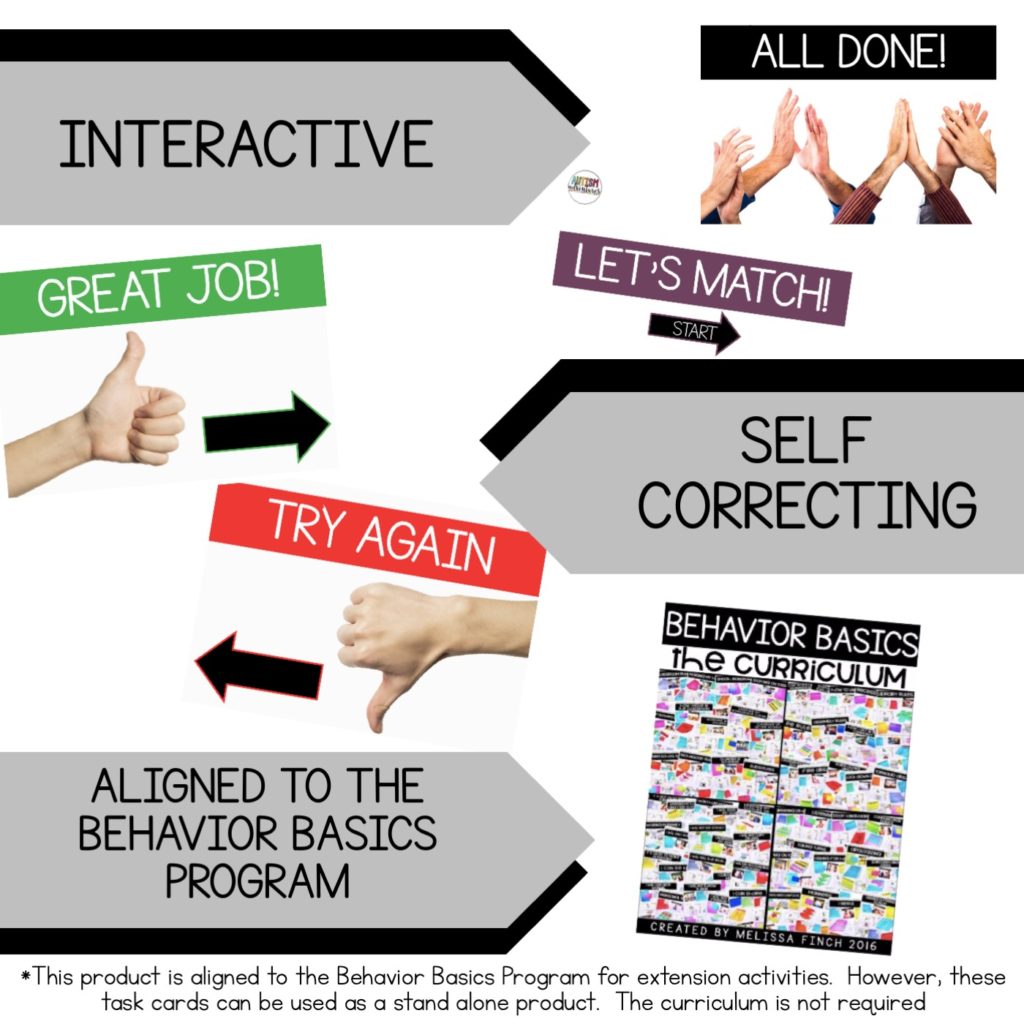
If you purchase these digital task cards on TpT, you will receive each task card in three versions.
- Interactive PDF’s
- Boom Cards
- Printable Options

IF you pochaase these task cards through Boom Learning, you will only receive the Boom Card option.
Ready to Get Started?
Get started with my free Boom Cards HERE about Classroom Rules.
Like what you read? Don’t forget it, PIN IT!